


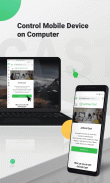
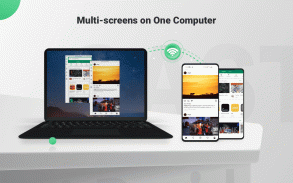

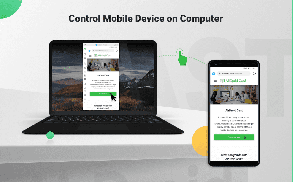

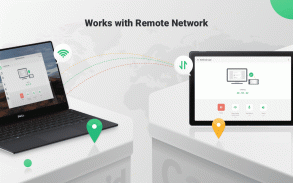


AirDroid Cast-screen mirroring

Description of AirDroid Cast-screen mirroring
AirDroid Cast is a screen sharing and controlling application that allows users to share their mobile device screens with Windows or macOS computers. This app is particularly useful for those seeking to enhance productivity during remote meetings, presentations, and other collaborative activities. Available for the Android platform, users can easily download AirDroid Cast to facilitate seamless screen mirroring and device control.
The application provides several methods to initiate screen casting, making it user-friendly. Users can simply scan a QR code, enter a Cast Code, or connect via a USB cable to begin sharing their screens. This flexibility helps eliminate delays and ensures high-quality image transmission, which is particularly beneficial for activities like gaming or media streaming.
AirDroid Cast enables users to cast multiple devices simultaneously to a single computer, supporting up to five devices at once. This feature is advantageous for collaborative environments, such as classrooms or business meetings, where multiple participants can display their content simultaneously. In educational settings, this allows teachers to view all students' presentations or PowerPoint slides, fostering an interactive learning atmosphere.
The app enhances remote meetings by bridging communication gaps between attendees. Participants can share their mobile screens with the meeting host by scanning a QR code or inputting a Cast Code. This capability allows each attendee to contribute visually by drawing or illustrating their ideas in real-time. The two-way audio feature further enriches interactions, enabling effective communication during discussions.
For those conducting online presentations, AirDroid Cast serves as a valuable tool. It allows users to share their mobile screens with a computer in a meeting room, regardless of whether the devices are on the same local area network. This is especially useful for business professionals delivering product demonstrations or training sessions. The inclusion of AirPlay support extends the app's functionality, allowing users to share their macOS or iOS device screens with Windows or Mac computers.
Instructors can utilize AirDroid Cast to transform their mobile devices into interactive whiteboards. By sharing their screens, teachers can display key points, formulas, or diagrams in real-time, enhancing the learning experience for students. The two-way audio feature enables immediate feedback, allowing students to engage actively during lessons.
AirDroid Cast also allows users to control their mobile devices directly from a computer. This feature permits users to click, scroll, and type on their mobile devices without needing to pick them up. This level of convenience is beneficial for remote work scenarios, as it enables users to manage their mobile tasks from a desktop environment.
The app supports audio streaming alongside screen sharing, allowing users to communicate through their device's microphone. This capability is essential for maintaining engagement during meetings, as it ensures that participants can hear and respond to each other clearly.
For users operating under different network conditions, AirDroid Cast offers flexibility with its Premium version. While basic features are available under a local area network, upgrading to Premium allows users to utilize the app even in remote network settings. This adaptability is particularly useful for professionals who frequently travel or work from home.
Security is also a consideration with AirDroid Cast. The app implements measures to safeguard users' data and privacy during screen sharing sessions. This is critical for businesses and educators who may handle sensitive information during presentations or discussions.
The user interface of AirDroid Cast is designed to be intuitive, making it accessible for individuals with varying levels of technical expertise. The straightforward navigation allows users to quickly set up and initiate casting sessions without extensive technical knowledge.
AirDroid Cast is suitable for both personal and professional use. Individuals can use it for entertainment purposes, such as streaming games or videos from their mobile devices to a larger screen. Conversely, businesses and educators can leverage its features to enhance collaboration and communication in remote settings.
In essence, AirDroid Cast stands out as a versatile tool for screen sharing and device control. Its ability to support multiple devices, facilitate remote meetings, and provide interactive teaching experiences makes it a valuable resource for various users. By enabling seamless communication and collaboration, the app addresses the needs of modern remote work and online learning environments. The combination of user-friendly features and robust functionality positions AirDroid Cast as an essential application for enhancing productivity and engagement in diverse scenarios.


























